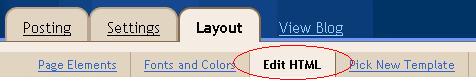Remove Blogger bar teach you how to remove this popular bar forever, but if you wanna keep it, and don’t wanna show every time because it doesn’t fit on your design, maybe you prefer to automatically hide it, wich means, it only will show when the cursor passes by the place it’s usually located.
One way to do this is as follows:
- Go to “Layout” tab, and then to “Edit HTML”.
- Now search for the following code:
- According to your Blogger version, just before this, paste one of the following codes:
- Now save the changes, and that’s it.
body {New Blogger:
#navbar-iframe {
opacity:0.0;
filter:alpha(Opacity=0)
}
#navbar-iframe:hover {
opacity:1.0;
filter:alpha(Opacity=100,FinishedOpacity=100)
}Classic Blogger:
#b-navbar {
opacity:0.0;
filter:alpha(Opacity=0)
}
#b-navbar:hover {
opacity:1.0;
filter:alpha(Opacity=100,FinishedOpacity=100)
}It works welll in Firefox, Opera, Safari and IE7.
Lee este artículo en español: Ocultar la barra Blogger (navbar) automaticamente.