Tag Clouds arrive native on Blogger, in other words, now you can create your tag clouds without any external script or template modifications.
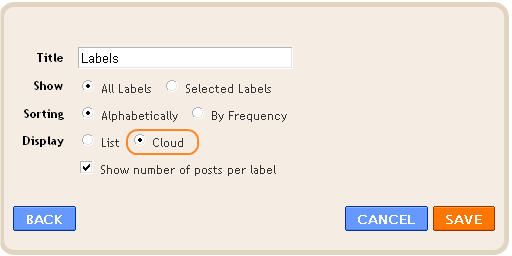
To generate a Tag Cloud just look for a normal label gadget, but now you can choose between two ways to show it: as a List, which is the traditional way in which they are shown and Cloud which is the new option to show labels hierarchically by the amount of posts in which they are present.
Another interesting feature is that you can also pick the tags you want to be shown in the cloud, so you can prioritize it.
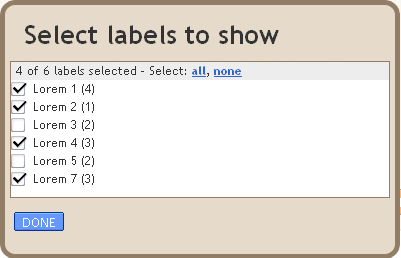
There’s one thing that is not possible to do from the panel: choose size of the typography of the smallest and largest tag, it has some CSS applied by default which are defined by percentage so they can fit the optimal way toy your layout. However, by doing some CSS modifications you can customize the size of each cloud element, which is based on using a different class per tag level, the default values are as follows:
/* Label size on the tag cloud */
.label-size-1 {
font-size:80%;
opacity:0.8;
}
.label-size-2 {
font-size:90%;
opacity:0.9;
}
.label-size-3 {
font-size:100%;
}
.label-size-4 {
font-size:120%;
}
.label-size-5 {
font-size:160%;
}
/* General features in the tag cloud */
.cloud-label-widget-content {
text-align:justify;
}All these size values can be added to the template’s CSS code and customize them. For example, you can change the color of the largest class "label-size-5" to red, and diminish the color intensity in the others, or you can do the same using the opacity.
This feature was announced on Blogger’s tenth anniversary, so you can use it now normally.
name November 16, 2012 at 10:35 am
And where to look for normal label widget? Does your advice still apply to current interface?
name November 16, 2012 at 11:02 am
already found, no need to worry anymore